[VMware] Automating VCSA Backup & Restore
I’ve recently stumbled upon a VMware communities thread where someone had trouble backing up the VCSA database. The were using someone else’s script, so I thought I’d share the wrapper script I wrote around two python scripts that VMware has published in its KB 2091961
Update: this script is now published at GitHub.
The script
#!/bin/bash
#***************************************************************
# Get Options from the command line
#***************************************************************
while getopts "b:r:h" options
do
case $options in
b ) opt_b=$OPTARG;;
r ) opt_r=$OPTARG;;
h ) opt_h=1;;
\? ) opt_h=1;;
esac
done
###############################################
# bkp_rst.sh
#=============================================
# Name: bkp_rst.sh
# Datum: 24.07.2017
# Ziel: Mache ein Backup der vCenter Appliance Datenbank, Restore die Datenbank
#
# Autor: Dario aka virtualFrog
version="1.5"
#
# Changelog:
# 0.1 dario Initial-Setup
# 1.0 dario Testing, Testing, Testing
# 1.1 dario Added dynamic filename & cleanUp Function
# 1.2 dario Added local cleanup
# 1.3 dario Changed local cleanup to delete all but most recent 3 files
# 1.4 dario Added checkForErrors function and writeMail function
# 1.5 dario Added CheckForErrors before every exit statement
# Variablen
# ---------
#log-Variablen
log=/var/log/vmware_backup_restore.log
#Mail variabeln
recipients="test@gmail.com,test3@gmail.com"
#NFS-Parameter
nfsmount="vcsa"
nfsserver=""
nfsoptions="nfs4"
# Funktionen
# ----------
function print_banner
{
echo "
___ __ ____ ___________
\ \/ // ___\ / ___/\__ \
\ /\ \___ \___ \ / __ \_
\_/ \___ >____ >(____ /
\/ \/ \/
"
echo "v$version"
}
function get_parameter
{
echo "GET_PARAMETER"
if [ $opt_h ]; then print_help
fi
#--------------------------------------
# Check to see if -b was passed in
#--------------------------------------
if [ $opt_b ]; then
backup_string=$opt_b
echo -e "\tBackup: $backup_string"
echo "Backup: $backup_string" >> $log
echo ""
validate_backup_path
filename=`hostname`-`date +%Y-%d-%m:%H:%M:%S`.bak
todo="backup"
echo ""
elif [ $opt_r ]; then
restore_string=$opt_r
echo -e "\tRestore: $restore_string"
echo "Restore: $restore_string" >> $log
echo ""
validate_restore_path
todo="restore"
echo ""
else
echo "warning: no parameters supplied." >> $log
echo -e "\tKeine Parameter gefunden."
print_help
fi
}
function print_help
{
echo "Gueltige Parameter: -b -r "
echo ""
echo "To restore you should mount the volume ($nfsmount) on ($nfsserver) which this script copies the backups to"
exit 0
}
function init_log
{
echo `date` > $log
echo "fzag_bkp_rst.sh in der Version $version auf `hostname -f`" >> $log
echo "____________________________________________" >> $log
#echo "Nun startet das Script in der Version $version"
echo ""
}
function validate_backup_path
{
echo "VALIDATE BACKUP PATH"
echo -e "\tChecking Backup Path: $backup_string"
if [ ! -d "$backup_string" ]; then
echo -e "\tDirectory did not exist. Creating.."
mkdir -p $backup_string
echo -e "\tDirectory created."
else
echo -e "\tDirectory does exist."
fi
echo ""
}
function validate_restore_path
{
echo "VALIDATE RESTORE PATH"
echo -e "\tChecking Backup Path: $restore_string"
if [ -f $restore_string ];
then
echo -e "\tFile $restore_string exists."
echo "File $restore_string exists." >> $log
else
echo -e "\tFile $restore_string does not exist. Exiting"
echo "error: $restore_string does not exist." >> $log
checkForErrors
exit 1
fi
echo ""
}
function check_python_scripts
{
echo "CHECK PYTHON SCRIPTS"
echo -e "\tChecking if Python Scripts are available"
DIR="$( cd "$( dirname "${BASH_SOURCE[0]}" )" && pwd )"
if [ -f "$DIR/backup_lin.py" ]; then
echo -e "\tBackup Script found, continue.."
echo "script for backup found" >> $log
if [ -f "$DIR/restore_lin.py" ]; then
echo -e "\tRestore Script found, continue.."
echo "script for restore found" >> $log
else
echo -e "\tNo restore script found, exit"
echo "error: no python restore script found" >> $log
checkForErrors
exit 1
fi
else
echo -e "\tNo backup script found, exit"
echo "error: no python backup scripts found" >> $log
checkForErrors
exit 1
fi
echo ""
}
function create_backup
{
echo "CREATE BACKUP"
echo -e "\tCreating the Backup in the file $backup_string/bk.bak:"
DIR="$( cd "$( dirname "${BASH_SOURCE[0]}" )" && pwd )"
echo `python $DIR/backup_lin.py -f $backup_string/$filename` >> $log
if [ $? -ne 0 ]; then
echo -e "\tError: Return code from backup job was not 0"
echo "error: return code from backup job was not 0" >> $log
checkForErrors
exit 1
else
if [ -f "$backup_string/$filename" ]; then
echo -e "\tSuccess! Backup created."
echo "success: backup created" >> $log
fi
fi
echo ""
}
function restore_db
{
echo "RESTORE DB"
echo -e "\tRestoring Database with supplied Backup-File: $restore_string"
DIR="$( cd "$( dirname "${BASH_SOURCE[0]}" )" && pwd )"
echo `python $DIR/restore_lin.py -f $restore_string` >> $log
if [ $? -ne 0 ]; then
echo -e "\tError: Return code from restore job was not 0"
echo "error: return code from restore job was not 0" >> $log
fi
echo ""
}
function mountNFS
{
echo "MOUNT NFS"
echo -e "\tMounting the given NFS Volume ($nfsmount) on server ($nfsserver)"
if [[ ! -d /mnt/bkp ]]; then
mkdir -p /mnt/bkp
fi
mount -t $nfsoptions $nfsserver:$nfsmount /mnt/bkp
if [[ $? -ne 0 ]]; then
echo -e "\tMount was not successful. Abort the operation"
echo "mount was not successful" >> $log
checkForErrors
exit 1
fi
echo ""
return 0
}
function copyBackup
{
echo "COPY BACKUP"
echo -e "\tCopying Backup to NFS Mount"
cp $backup_string/$filename /mnt/bkp/
if [[ $? -ne 0 ]]; then
echo -e "\tCopy Operation was not successful. Abort the operation"
echo "copy was not successful" >> $log
checkForErrors
exit 1
fi
echo ""
}
function unMountNFS
{
echo "UMOUNT NFS"
echo -e "\tUnmounting the NFS Mount"
umount /mnt/bkp
if [[ $? -ne 0 ]]; then
echo -e "\tumount Operation was not successful."
echo "umount was not successful" >> $log
fi
echo ""
}
function cleanUp
{
echo "CLEAN UP"
echo -e "\tCleaning up Backups older than 4 days and all local files but the 3 most recent"
find /mnt/bkp -mtime +4 -exec rm -rf {} \;
if [[ $? -ne 0 ]]; then
echo -e "\tNFS cleanUp Operation was not successful."
echo "NFS cleanUp was not successful" >> $log
fi
cd $backup_string
ls -t1 $backup_string |tail -n +3 | xargs rm
if [[ $? -ne 0 ]]; then
echo -e "\tLocal cleanUp Operation was not successful."
echo "local cleanUp was not successful" >> $log
fi
echo ""
}
function writeEmail
{
echo "WRITE EMAIL"
echo -e "\tSending the logfile as a mail to $recipients"
subject="VCSA Backup has run into a error"
from="root@`hostname -f`"
body=`cat $log`
/usr/sbin/sendmail "$recipients" <> $log
service vmware-vdcs stop >> $log
restore_db
service-control --start vmware-vpxd >> $log
service-control --start vmware-vdcs >> $log
unMountNFS
checkForErrors
fi
Requirements
The script expects the python scripts from the KB 2091961 to be in the same directory as the scripts. It will stop if they are not there.
Usage
Even though I went the extra mile to provide a syntax helper (so if you run the script with no parameters it will display which parameters you should use) I will tell you here exactly how to use the script.
First thing to do is to fill in the variables for the nfs server and mount where you want to store your backup:
#NFS-Parameter nfsmount="vcsa" nfsserver="192.168.1.1" nfsoptions="nfs4"
Backup
./bkp_rst_1.2.sh -b /tmp/backup
This will create the directory if it doesn’t exist and will keep some backups local. There is a cleanup function that deletes stuff older than 4 days.
Restore
./bkp_rst_1.2.sh -r /tmp/backup/bk.bak
In order to restore you need to specify a file to restore from. If it is one on the nfs server running the script without parameters will tell you the nfs server and which mount you’ve defined in the script.
Crontab
This script is made to run as a cronjob. So just use “crontab -e” (edit mode) and add this line:
0 * * * * /bin/bash /usr/bin/bkp_rst_1.2.sh -b /tmp/backup
Attention for vSphere 6.5:
There is a bug in VCSA 6.5 GA which prevents cron to run scripts.
You’ll need to change the file “/etc/pam.d/crond”. Change the 3 references to “password-auth” to “system-auth” and it will work. I hope this will get fixed in Update 1.
Update: It has not been fixed in vSphere 6.5 Update 1 GA, we might see a fix coming within a patch.
If you need help with this reach out to me on twitter or hit me up with a comment.
Here is a sample output of the script when it is run manually:

And here is the output if run without parameters:

Update
I’ve just updated the script to version 1.5. It now includes a better local cleanup (keeps only the 3 most recent files) has a errorchecking and will write a e-mail if there was a error in the log.



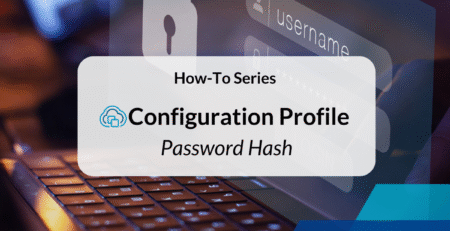
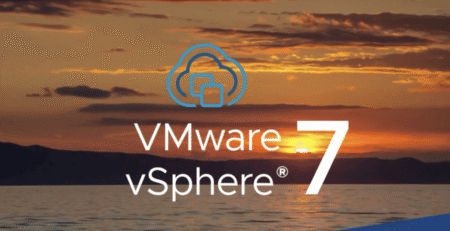

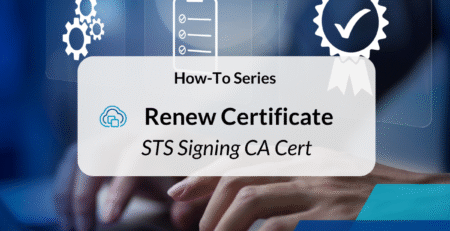
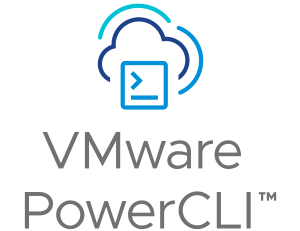


Leave a Reply