[PowerCLI] Automating VM Shutdown triggered by USV
So another customer had a requirement. They want their USV to trigger a script that moves all VMs from one datacenter to the other datacenter in case of a power failure.
I started to write the following script, but it has not been finalized because some of the customer’s engineers are on holidays. I will update this post as soon as the final script is ready.
One thing to note: It uses the same VI Credential Store as my previous script to automate VM skeleton creation.
Update: this script is now published at GitHub.
############################################################################################
# Script name: EvacuateVMsFromUSV.ps1
# Description: Evacuate all VMs from one site in a active-active cluster and shut down the Hosts
# Version: 1.0
# Date: 20.07.2017
# Author: Dario Doerflinger (virtualfrog.wordpress.com)
# History: 20.07.2017 - First tested release
############################################################################################
# Example: # e.g.: .\EvacuateVMsFromUSV.ps1 -SiteToShutdown Allschwil
param (
[string]$SiteToShutdown # Identifier of site
)
$vCenter_server = "bezhvcs03.bechtlezh.ch"
# clear global ERROR variable
$Error.Clear()
# import vmware related modules, get the credentials and connect to the vCenter server
Import-Module -Name VMware.VimAutomation.Core -ErrorAction SilentlyContinue | Out-Null
Import-Module -Name VMware.VimAutomation.Vds -ErrorAction SilentlyContinue |Out-Null
$creds = Get-VICredentialStoreItem -file "C:\Users\Administrator\Desktop\login.creds"
Connect-VIServer -Server $vCenter_server -User $creds.User -Password $creds.Password |Out-Null
# define global variables
$current_date = $(Get-Date -format "dd.MM.yyyy HH:mm:ss")
$log_file = "C:\Users\Administrator\Desktop\\log_$(Get-Date -format "yyyyMMdd").txt"
Function SetDRStoAutomatic ($cluster)
{
try {
$cluster | Set-Cluster -DrsEnabled:$true -DrsAutomationLevel FullyAutomated -Confirm:$false |Out-Null
} catch {
Write-Host -Foregroundcolor:red "Could not set DRS Mode to automatic"
}
}
Function RemoveRemovableMediaFromVMs($esxhost)
{
try {
$esxhost | Get-VM | Where-Object {$_.PowerState –eq “PoweredOn”} | Get-CDDrive | Set-CDDrive -NoMedia -Confirm:$False |Out-Null
} catch {
Write-Host -Foregroundcolor:red "Could not get the vm objects from host."
}
}
Function EvacuateVMsFromHost($esxhost)
{
try {
$esxhost | Set-VMHost -State Maintenance -Evacuate:$true -Confirm:$false |Out-Null
} catch {
Write-Host -Foregroundcolor:red "Could not put host into maintenance mode"
}
}
Function ShutDownHost($esxhost)
{
try {
$esxhost | Stop-VMhost -Confirm:$false -Whatif
} catch {
Write-Host -Foregroundcolor:red "Could not shut down host"
}
}
###### Main Program ######
if ($SiteToShutdown -eq "Allschwil") {
$hosts = @("bezhesx40.bechtlezh.ch")
} elseif ($SiteToShutdown -eq "Pratteln")
{
$hosts = @("bezhesx41.bechtlezh.ch")
}
foreach ($esxhost in $hosts)
{
$cluster = (get-vmhost $esxhost).Parent
SetDRStoAutomatic($cluster)
$esxihost = Get-VMhost $esxhost
RemoveRemovableMediaFromVMs($esxihost)
EvacuateVMsFromHost($esxihost)
ShutDownHost($esxihost)
}
# cleanup and removal of loaded VMware modules
Disconnect-VIServer -Server $vCenter_server -Confirm:$false |Out-Null
Remove-Module -Name VMware.VimAutomation.Vds -ErrorAction SilentlyContinue | Out-Null
Remove-Module -Name VMware.VimAutomation.Core -ErrorAction SilentlyContinue | Out-Null
# write all error messages to the log file
Add-Content -Path $log_file -Value $Error




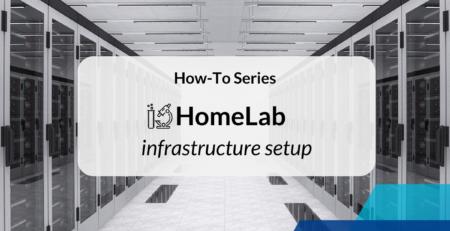
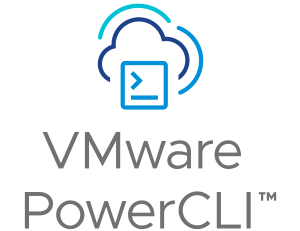


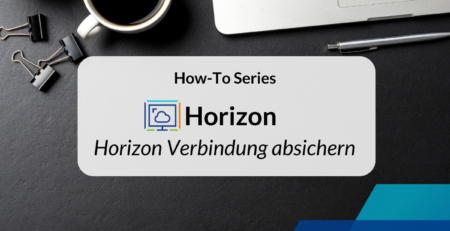


Leave a Reply